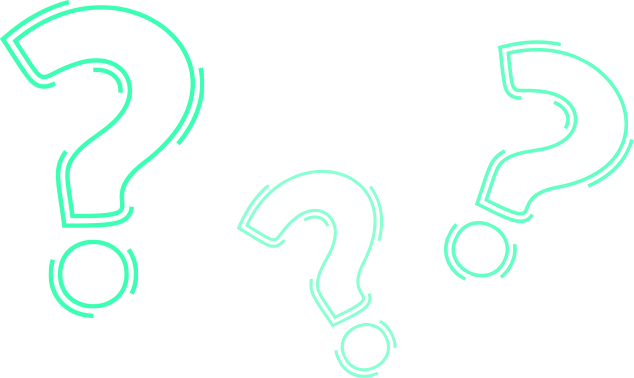
To create an account, click on the “Sign Up” button, fill in your details, and verify your identity. Once completed, you can fund your account and start trading.
Yes, account verification is required for security purposes to ensure that your information is protected. This process is quick and easy.
You’ll need a valid email address, phone number, and identification documents for verification. After that, you can set up your secure account.
You can update your personal information by logging into your account, navigating to the settings or profile section, and editing your details. Some changes, such as your name or email address, may require additional verification.
Yes, the minimum deposit depends on your account type. You can view the specific deposit requirement once you choose your account type during registration.
No, each user is allowed to have one account on Captex. If you need to make any changes, contact our support team.
To reset your password, click on the “Forgot Password” link on the login page and follow the instructions to receive a password reset email.
If your account is suspended, you will receive an email explaining the reason. Common causes include security concerns, policy violations, or verification issues. To resolve the suspension, contact customer support and follow their instructions.
Captex offers a wide range of markets, including stocks, crypto, forex, indices, commodities, and precious metals.
Yes, Captex is fully optimized for mobile trading on both iOS and Android devices, so you can trade anytime, anywhere.
The minimum trade amount varies depending on the market and instrument you’re trading. This information is available when you choose a specific asset.
Yes, Captex allows you to set stop-loss and take-profit orders to manage your trades. These can be configured when placing a trade or modified later from the open positions section.
There are certain fees such as spreads and commissions, depending on the market. You can review the full fee schedule in your account dashboard.
Yes, we offer leverage on certain markets. The amount of leverage depends on the asset and market conditions. Be sure to check your leverage limits before placing trades.
To place a trade, simply select the asset you wish to trade, enter the amount, and choose your order type. Once confirmed, your trade will be executed.
You can track your open trades from the “Trades” or “Portfolio” section of your account. This section provides real-time updates on your positions, including profit/loss, trade history, and price movements.
We offer a variety of deposit methods, including bank transfers, credit/debit cards, and e-wallets, for your convenience.
There may be withdrawal fees depending on the method you choose. Please refer to the fee section in your account dashboard for specific details.
Yes, if your withdrawal request is still pending, you can cancel it from the “Withdrawals” section in your account. Once the request is processed, it cannot be reversed.
Deposits typically take a few minutes to process if using e-wallets or cards. Bank transfers may take 1-3 business days.
To withdraw funds, go to your account settings, select your withdrawal method, and follow the prompts to complete the transaction.
Yes, there is a minimum withdrawal amount. This amount varies depending on the method used. You can view the details in your account.
If your deposit hasn’t appeared in your account after the expected processing time, check if the transaction was successful from your payment provider. If everything seems fine, contact customer support with your transaction details for further assistance.
Yes, you can use the same method for both deposits and withdrawals, as long as it’s available. For some methods, you may be asked to verify the transaction.
Yes, Captex uses industry-leading encryption technologies to protect your data and funds. Your security is our priority.
You can contact our support team via live chat, email, or phone. We’re available 24/5 to assist you with any questions or issues.
We offer 24/5 customer support, so you can always reach us during the trading week for assistance.
You can enable 2FA by going to the security settings in your account and following the instructions to link an authentication app (such as Google Authenticator or Authy). This adds an extra layer of security when logging in.
To secure your account, we recommend using two-factor authentication (2FA) and a strong, unique password. These steps will help protect your account from unauthorized access.
If you suspect fraudulent activity on your account, contact our support team immediately. We will investigate and take necessary actions to secure your account.
Yes, you can update your account settings at any time through your account dashboard. This includes changing your email, password, and security settings.
Captex uses encryption, secure login protocols, two-factor authentication (2FA), and anti-fraud monitoring to protect your data and transactions. We also recommend users enable 2FA and avoid sharing login credentials to enhance account security.